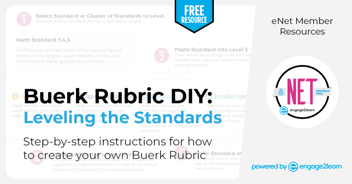How to Keep Kids Learning While Working From Home | engage2learn
During this unprecedented time, many parents with full-time jobs are suddenly finding themselves working from home while at the same time homeschooling their children. While you are trying to work–and probably educate your kids at the same time– you may be feeling overwhelmed, stressed, and frankly not being as productive at work. I’ve been wrestling with these same feelings myself, but I’ve had almost five years of experience working virtually from home and have already had to put protocols in place for how to interact with my children when they come home from school in the afternoons. I’ve taken what I’ve learned over the past five years and now having my kids at home with me full time, I wanted to share with you some creative things we are doing in my home to keep my kids learning while I stay productive at work.
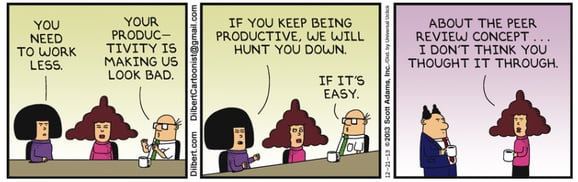
5 Tips to Creating a
Thriving Virtual Work Environment
1. Design Your Virtual Work Environment
One of the keys to working at home is to create a dedicated office space that is free of distractions and follows as many of the tips as possible below. As said in Lifehack.org, “The most significant factor in determining an employee’s ability to focus is their physical environment. A well-designed office can increase productivity by 20% .” This means you should not expect to maximize your focus and productivity while working from your couch, bed, or dining room table. Here are a few things to consider:
Virtual Work Environment/Video Conferencing
When you set up your home office, consider video conferencing. Be sure to set up your home office with video conferencing in mind. This includes having your camera face a neat background to avoid distractions. If you don’t have a neat background then consider using a background offered by Zoom on their video conferencing. By setting your camera to show a clean background or using a virtual one, you can eliminate seeing children running in and out of the frame of your video conference. It may also be helpful to position your desk so that you can see and interact with your children without them popping up the background of your video calls. More on this later.
Lighting
Research shows that bad lighting can cause fatigue, eyestrain, headaches, and irritability. In fact, dark spaces can actually produce depression. The National Renewable Energy Laboratory found that workers exposed to natural lighting stay on task 15% longer. Therefore, consider putting your desk and your child’s learning space near a window or at least where you are exposed to indirect sunlight.
Clutter
When you have clutter in your home office, you can easily get distracted or even frustrated. A recent study by Harvard University found that those who work in a clutter-free workspace are able to work steadily for 7.5 minutes longer than those in a cluttered workspace. Therefore, commit to at least 10 minutes every day to make sure your office is organized and tidy. Also, consider setting up a workspace for your children to do their schoolwork and have them commit to 10 minutes each day to cleaning up their space.
Noise Level
Noise level affects our ability to stay on task. It can also raise stress levels and impact productivity. I definitely feel my stress level rising when the noise level of my children rises during the day. One way to reduce the noise level is to try noise cancellation headphones when on a conference call or music when you are working to drown out the noise.
2. Create Protocols for Conference Calls
One of the main parts of my job is collaborating with my colleagues and partner districts, using Google Hangouts Meet. The last thing I want is to have my children running across the background or interrupting one of my calls. So, I quickly learned that protocols were needed to eliminate disruptions and for how my children can communicate with me if needed while I’m on a call. Below is the protocol we use in my home.
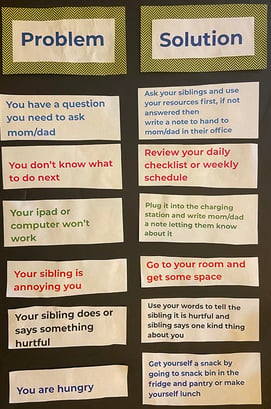
- If my office door is closed, that means I’m on a conference call and do not interrupt. If it is something urgent, my kids quietly open the door and hand me a note without walking behind my computer. My desk is strategically positioned so that I can see my children enter, and they can hand me a note without ever being in the background of the video.
- If my office door is open, then I am not on a call and my kids may come in and ask a question after they have followed the solutions on our Problem/Solution Autonomy Chart (pictured below). The autonomy chart has worked so well that I hear my children asking each other “what does the autonomy chart say about that problem?” At the end of the day when we sit down to eat dinner together, my children reflect on the level of the engage2learn (e2L) Autonomy tracking tool they worked at throughout the day. To learn more about creating your own Autonomy Chart, check out The e2L Parent Toolkit for School Closures.
To create your own protocol, find a system that works for you and your children. If you need to leave your office door closed all day to drown out the noise in the house, then consider using a color card system. Put a red card on your door if you are on a conference call and a green card if you are not. Tell your children that a red card means they cannot interrupt, but a green card means it’s okay to come in and ask you a question.
3. Schedule Time for Breaks
It is important to schedule set times throughout your day for breaks to maintain your health and to check in on your children if you are homeschooling. Many of us at e2L, including myself, are on back-to-back video calls. Because of this, we schedule our calls for 50 minutes instead of 60 minutes to give everyone a 10-minute break between calls. This is a great time to check on your children and see if they have any questions about their schoolwork or just to spend a minute with them. This time is also valuable for setting up online learning for your child, such as a virtual field trip or academic games. Just spending a few minutes with each child will minimize the number of interruptions you have when you are on a conference call or trying to finish a work project. It will also be helpful for your kids to know when they can expect that you will check in on them. In addition, you can use the time during the break to do the following activities with your children to ensure you are maintaining your health while promoting healthy habits in your children.
- Stand up every hour and stretch
- Drink plenty of water
- Go outside! Try to get at least 20 minutes during the day of sunshine
- Get your vitamins: D3 + K2, Vitamin C, and Zinc
For more tips on what you can do to stay healthy while working from home, check out Shannon Buerk’s blog, Getting Grounded During Spring Break.
4. Set Goals for Working Autonomously
Fostering autonomy is one of the keys to success in the workplace, including when working from home. Cited by employers in multiple employer surveys as a highly sought-after 21st Century skill and a necessity for workplace satisfaction, a 2019 Human Resources article, by Harris, titled, Why Role Autonomy is Vital to Success and How to Encourage It, reports the following of autonomy: “Employees who are free to make their own choices about how they go about their responsibilities are happier, more committed, more productive, and more loyal than those whose every action is prescribed.” The same is true for learners because as they grow in their goal-setting and ownership of their learning, they often gain the confidence needed to take on challenges.
Personal Goal-Setting
At the beginning of each day, find a way to set goals for yourself and create a to-do list. At engage2learn, employees set goals for the entire year, quarterly, monthly, and even daily to facilitate each of us working virtually and to accomplish our goals. In order to document our goals and create a daily to-do list, we use the project management system, Wrike. You can sign up for a free trial to try it. If you are looking for an entirely free project management system, you can use one like Asana.
Learner Goal-Setting
In addition to setting goals for yourself and creating a to-do list to foster working autonomously, create a system for your children to do the same. By having students set their own goals and make a daily to-do-list, they are taking responsibility for their learning and are able to work autonomously while you are on a conference call or finishing up a project. Try using this Student Goal-Setting tool to help kids plan out their goals and to-do lists. You can also use online tools such as Momentum to have students set goals each day and create a to-do-list. I have found that my 2nd-grade child likes the Student Goal-Setting tool to write our his goals and lists, while my 5th-grade child likes using Momentum because she can open up a new tab on our computer and instantly have a productivity tool where she can write her main goal, to-do lists, and get inspiration from a daily quote. She loves seeing the inspirational quote like the one on my personal Momentum page as seen below.

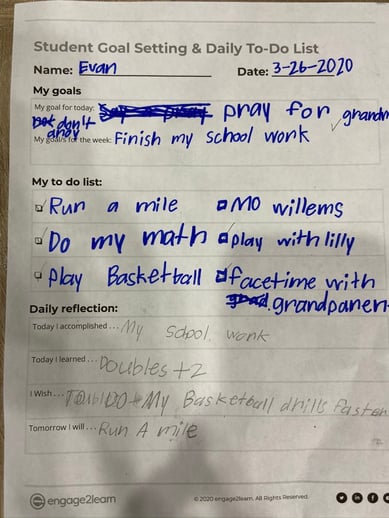
As you think about goal-setting for yourself and your children, remember that it is a great tool to help you schedule your own priorities for the week and day. As Stephen Covey so eloquently said, “The key is not to prioritize what’s on your schedule but to schedule your priorities,” which is exactly what goal-setting for autonomously working will do for you and your children.
5. Eliminate Distractions
While working from home, the number of distractions can drastically increase. There is laundry to do, making meals, teaching your children, and social media at your fingertips. The key is to eliminate those distractions as much as possible. The reason for this is that it takes more than 25 minutes to resume a task after being interrupted. You can read more about how distractions affect the workplace on the blog, How Distractions At Work Take Up More Time Than You Think.
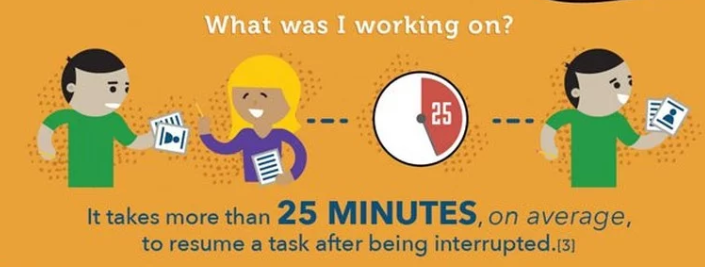
Below are a few simple steps you can take to eliminate distractions:
- Turn off your computer and phone notifications including social media
- Turn off notifications on your child’s email
- Plan set times throughout the day when you will check email
- Set up a schedule or use a checklist so your children know the expectations for the week or day and can work autonomously while you are working
- Block off time in the morning or evening when you can help your child with their school work
- Set office hours, so your children will know when you start and stop work each day
- Set a protocol for how your children can communicate with you in an urgent situation when you are on a conference call
There Will Be Good Days & Bad Days
While there are days that I feel I am implementing all of these tips, working from home, there are definitely some days when I have to reevaluate what went well and what I might need to tweak in order to be more productive. I have to remember that my children and I are being asked to do something together that was never intended to be done simultaneously. So, when things get overwhelming during your workday, reflect. Are there additional protocols you can put in place to minimize disruptions and keep your children on task? Are there tweaks you can make to your work environment? But, when things are going great, reflect then too! What is making the difference? What protocols are working? In your office, what is helping you be more productive? As you reflect on your current virtual working environment, what are three simple changes you can make right now to create a thriving and productive work environment? Use this workspace to help you determine the three simple changes you can make for creating a thriving virtual work environment for you and your children. Remember, above all else, give yourself and your children lots of love and grace during this challenging time.