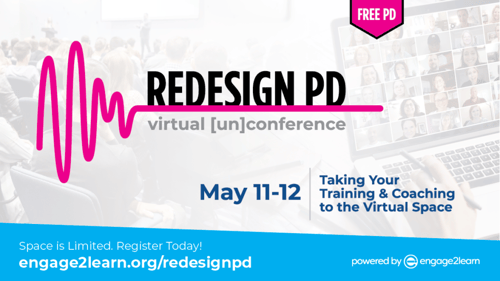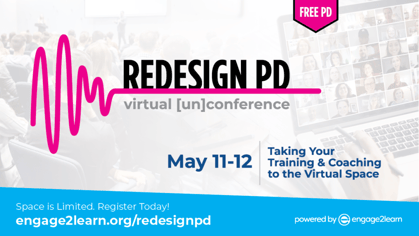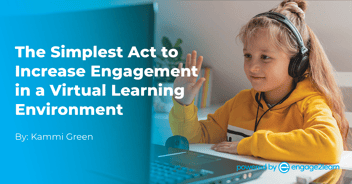Planning Virtual PD? Ask Yourself These 5 Questions First. | engage2learn
As educators, we already know that the world is an ever-changing, unpredictable place. How many times have you heard someone talk about how we’re preparing learners for jobs that may not yet exist? We’re doing our best to grow learners who are ready to thrive, regardless of what the world looks like. What we couldn’t predict, though, is how quickly we would have to adapt to change. We are now teaching, leading, and coaching in a context that we’ve never seen before. With schools across the country closed, educators are finding themselves navigating uncharted waters, trying to hold on to what we do when the physical environment we’re used to doing it in is no longer accessible. We’re faced with the most significant challenges we’ve likely ever faced in our educational careers.
The inspiring part about this whole situation is that, without a doubt, educators are up for the challenge. We’re going to make it through this because educators are (and have always been) incredibly agile and passionate about their students. Stories are being told daily about teachers and leaders who are adapting to this new context without missing a beat. When faced with a challenge, educators keep their hearts focused on students and overcome any obstacle as true professionals. Virtual learning is happening.
While teachers are figuring out teaching virtually and leaders are learning how virtual teams can thrive, many are likely thinking about a topic that comes up this time of year: summer professional learning. There are probably more questions than answers, but what we do know is, if we still can’t come together this summer, we’ll find ways to grow educators virtually. We have to press on and continue to prepare for an upcoming school year that we hope will resume as normal, and professional learning is a big part of prepping.
At e2L, we transitioned to virtual coaching on e2L Best Practices for Virtual Learning, so teachers were supported in designing engaging and effective virtual learning experiences. We’ve also taken our on-site training into the virtual space. Recently, we held a two-day Blended Learning Collaborative that brought together 11 districts to design systems for supporting their blended learning implementations. If you’ve attended an e2L training, you know that there’s no sit-and-get. It’s highly collaborative, interactive, and authentic. The products and systems participants design in our training sessions are meant to be used in your classroom, with a team, or throughout your district. Using intentional design, we took elements that are hallmarks of our training experience and replicated them in the virtual space. During this virtual training, participants were able to collaborate as a large group, break out into district teams to design, and connect with other district leaders as they learned from each other.
In both virtual coaching and training, the feedback has been amazing. You, too, can create these experiences for your adult learners. Read on for questions to guide your thinking as you consider how to design effective virtual training.
5 Guiding Questions for Virtual Training
1. What is your vision for learning in the classroom?
Any time you offer training, face-to-face or virtual, you have an opportunity to model. This is your chance to show trainees what your vision for learning is and let them experience it as a learner. (Notice I just said vision for learning, not virtual learning. Does it really matter if it’s in a physical classroom or a virtual one? Don’t you want certain experiences for your learner either way?) Yes, the goal of training is for them to learn a new topic or dive deeper into one they’re always practicing, but it should always be designed and facilitated with best practices for learning in mind. After all, whether you intend to or not, you’re always modeling something, right? Are you modeling what you want others to replicate?
2. How will you make the environment interactive?
Let me guess. When you envisioned what learners were doing, they were not sitting at a desk, silent and still, while someone lectured them. The picture in your head included active learners, interacting with each other. On the other hand, when you think about virtual training, you may picture participants sitting at a computer, listening to someone walk through a slide deck while they lecture. Often, people turn their cameras off, which makes it hard to have that personal connection made through eye contact and body language. Facilitating in this way can feel like you’re speaking into a void. It makes me think of someone tapping the mic and wondering, is this thing on? And participating in training like this? I’m getting sleepy just thinking about it. Basically, they would be doing little more than watching a video. The good news is that virtual training does not have to be that way. In fact, it shouldn’t. The interactivity you depend on in face-to-face training can be taken to the virtual space. Yes, learners can collaborate and learn from each other, even when they aren’t in the same room.
Planning a virtual and interactive professional learning experience is most certainly a new endeavor for most people, which is why we are hosting the Redesign PD Unconference on May 11-12. Our goal is to help educators learn how to design, plan, and facilitate engaging virtual training and coaching.
3. What digital tools should be leveraged?
It’s a given that digital tools are a big part of a virtual training session. With the number of tools out there, it can be overwhelming selecting what tools to use. Instead of Googling the latest tool of the week, keep it simple. Consider what you want your learners to do, and then consider what tools your district has already adopted. This is an opportunity to model the use of those tools, so your participants can see how to leverage them in other settings. For example:
- If you use G Suite (or some other productivity suite) and encourage its use in the classroom, integrate it into your training. Do you need your participants to produce content? Google Docs will do the trick. Do you need them to collaborate and critique? The comments feature of Google Docs will do that, too.
- Perhaps you have adopted a Learning Management System (LMS) for teachers and students to use. Why not use that to house training resources, discussion threads, or workspaces for small groups?
- Is there a video conferencing tool that teachers use to communicate with students? Many LMSes have a conferencing tool built into their platform. Use the same tool for your virtual training session. (Make sure to test it first!)
There’s no need to find some fancy tool that no one has heard of if it doesn’t add additional value. This is a chance to model the effective use of technology for your participants. Who knows – you may open up a teacher’s eyes on how they can use those features to foster collaboration and communication in their own virtual classroom.
4. What will prepare you to facilitate effectively?
If you’ve held any kind of training before, you know how important it is to be prepared. It’s just as important in a virtual setting, and if you don’t have as much experience (or any at all) leading training this way, you can’t afford to take shortcuts. Here are some options that may help:
- Are you nervous about facilitating online training? Practice. Set yourself up an empty Google Hangout (or room in whatever tool you use), or maybe practice with friends and family. Play with the tools to learn how to chat, share your screen, and turn your camera or mic on and off.
- Are you planning on sharing video content? Test it to ensure the participants can hear it. Join the Hangout on a computer and hit play on the video. Go into another room and join the Hangout with another computer or your phone. Can you hear it? How is the volume?
- How will you use the chat? It can be helpful to have a co-presenter monitor the chat feed and answer questions while you are presenting or interacting with small groups.
- What norms would you like to set? For example, we use the norm of cameras on and mics off. Participants can unmute themselves when they are ready to talk. If they all leave their mics on, it can result in echos and feedback.
- Plan to join the virtual training at least 15 minutes early, and create a welcome slide you can share that welcomes them and tells them you’ll begin soon.
Leading a virtual training session can be intimidating, but with proper preparation, you’ll look like a pro!
5. What will prepare learners/participants?
As scary as it may be to lead training in a new virtual environment, it can be just as scary for learners. They may have never experienced live virtual training in the past. Communication is key, so they can be ready to go when you begin facilitating.
- Communicate, in advance, about the platform they will use and any needed plugins or apps that need installing. Recommend these are installed ahead of time, so they do not wait until the day of the session to do this. At best, it can cause them to join late, and at worst, they may get stuck and not be able to join at all. You can record a screencastify of how to join and some simple troubleshooting steps to share with attendees ahead of time.
- Share norms for the training. As noted earlier, it is highly recommended that participants leave their cameras on, so you can see body language, expressions, and maintain a personal connection. Do them a favor and tell them this in advance, so they can dress, knowing they will be on camera. Also, be sure to let them know when it’s ok to turn cameras off when needed to avoid mishaps such as this.
Fortunately, in these unprecedented times, virtual training is more than a viable alternative to face-to-face training that will keep educators engaged and growing. With some creativity and intentional design, you can facilitate effective virtual learning with some of the same collaborative strategies you use in on-site sessions. We have transitioned all of our training and design sessions to a virtual environment, without sacrificing the elements of facilitation that lead to engagement and collaboration.
Virtual PD is the New Frontier
Planning virtual professional learning may be an adventure into new territory at a time when our world may already feel upside down. You can do this. You should do this, not because, currently, it might be the only option. As you plan, you’ll realize so many benefits of offering training this way:
- Think of all of the skills you will gain! You’ll be equipped to lead when virtual classrooms may become more prevalent than they are today.
- You will realize that many pieces of your planning process are no longer relevant. There’s nothing to print. There’s no need to organize refreshments. Virtual training planning can be simpler.
- Virtual training is cost-effective. There is no need to pay for venues, food, travel, materials, or other costs associated with face-to-face sessions.
- It’s easier to scale. In traditional training settings, the number of attendees is often limited by space. It may be easy to find additional facilitators, but a larger venue can be challenging to find or may book up quickly in many districts, forcing sessions to be capped with a waiting list. With virtual sessions, this is no longer a barrier.
- Each training can be recorded to build an on-demand training library. Participants can rewatch and refresh as needed, and those who couldn’t attend can learn at a later time.
- It’s efficient! The setup of a virtual room is much easier than setting up a physical room. There is no travel to a location, no risk of getting caught in traffic, no transporting buckets of materials, no setting up power cords for devices, no fiddling with the projector to get that working, etc. All of that takes valuable time that you can now use for something else.
- It could allow people to attend that may not otherwise be able to. Every summer, there were teachers with childcare challenges, some of which caused teachers to stay home. With virtual training, there are still systems to consider that will ensure teachers can be engaged, but it isn’t as much of an obstacle as it may have been with on-site training.
All of this virtual learning information sounds good, but does it really work well in real-time? We have the answer to that from our own experience: yes! We have taken our training to the virtual space in many districts with great feedback. Despite some unavoidable technical issues during the training in Uvalde ISD, the training was successful due to the intentional design that allowed for flexibility in the schedule. This is what the Uvalde ISD Teaching and Learning Executive Director had to say:
“Thank you for a great work session on this first day for the design systems collaborative! I was a little worried because of the rural connectivity issues out here, but it worked out. Our team did start having trouble at around 2:00pm, and a few had to restart, etc. Possible system overload…lol. What helped was the way you all designed the sessions so that there were varied workspaces and large chunks of work time. Just wanted to give you and the rest of the e2L team a high five for a highly productive and interactive day!”
After conducting multiple virtual PD sessions over the last several weeks, and receiving amazing feedback from our participants, it has become apparent that educators need help pivoting to virtual PD. That’s why we have decided to share everything we’ve learned–all the ins-and-outs of design, planning, and facilitating virtual training and coaching–by hosting the Redesign PD Unconference on May 11 and 12. We hope you’ll join us for the 100% FREE virtual event so that you can take your training and coaching to the virtual space with ease.