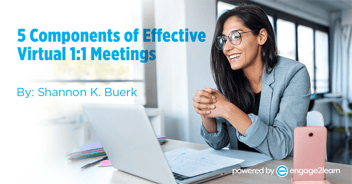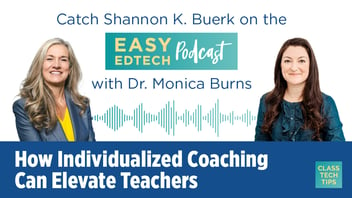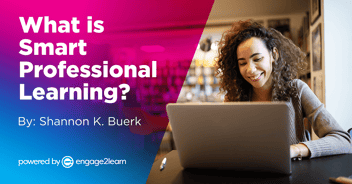How to Set Up a Virtual Meeting System and Protocols
During this unique time, many companies and organizations are being forced to pivot their workload to a virtual environment, and for those organizations that do not have experience with virtual work environments, this may feel very overwhelming. For the past 9 years, engage2learn has operated as a 100% virtual team, and we want to share what we have learned – our processes for how to set up and conduct productive virtual meetings – so you can hit the ground running. We have honed these protocols and proven them to be highly effective.
We actually find that virtual meetings are the best of all worlds. That is of course if you have established the right systems and norms that become part of your virtual culture. So, first things first: setting up a virtual meeting system with a tool for conferencing, a tool for calendaring, and a project management system can be quick and easy to get in place.
3 Parts to Creating a Virtual Meeting System:
Conferencing
Which conferencing system is best for virtual meetings? We have found Google’s Hangouts Meet to be the most versatile (we have tried them all) for these reasons:
- It is easy (one link can be shared to join from Chrome with no download).
- It has a phone-in option.
- It is super mobile-friendly.
- It has a chat option.
- People can see each other, even during screen-sharing, which is very important in virtual etiquette.
Make sure you are using video-conferencing! If you don’t already know why this is important, just imagine how many other things everyone will be doing if they are only on audio. You will not have productive meetings. Guaranteed.
Calendaring
How do you calendar most efficiently? Please, please, please do not start an email chain trying to find a time. Using a shared calendar and protocols makes calendaring efficient. There is no back-and-forth on finding a time to meet if a few simple protocols are in place. Our protocols are as follows:
- The person who schedules the meeting is responsible for the agenda and links it to the calendar invite.
- Use the “find a time” option on the Google calendar to send an invite at a time when people are showing as available.
- Send the calendar invite with instructions to get on the conference 15 minutes before on the first one to make sure everything is set up properly on individual computers.
- It is expected that everyone responds to calendar invites in one way or the other, making a note if they are unable to attend.
Finally, with recommendations for COVID-19 quickly evolving, it is paramount to shift your focus from reactionary to a proactive standing meeting plan.
Pro Tip: Create a standing meeting for essential personnel daily at the exact same time each day. Eventually, that standing meeting can become every other day, then bi-weekly, weekly, and monthly.
RELATED: Virtual Meetings That Work: 5 Quick Tips
Project Management
Virtual meetings are not actionable over time without a project management system. If you have not used a project management tool before, Asana is a great option that is free to start and very user-friendly. Your team will need to be added but can likely figure out how to use it by, well, using it or watching the provided videos!
If you are ready for a more robust system, however, that includes detailed reporting, Wrike is the system we currently use very effectively. It is also user-friendly but will require significantly more front-end set up. We use Wrike for an extensive project management and performance metrics system that works very well for us.
Virtual Meeting Protocols
It’s important to establish norms that help guide the general flow and productivity of a given meeting. There is a lot that could be said here, but here are a few guiding principles:
Cameras On & Mics Muted
We have a norm in our company that everyone has cameras on during virtual meetings (unless you have skipped lunch and need to take a bite). So much of our communication as humans relies on nonverbal cues, and in virtual environments, we risk losing our ability to catch the subtle (and not-so-subtle) cues people use to express how they feel about a given situation. Keeping cameras on allows everyone in the meeting to look at each other the same as they would be able to in an in-person room.
Having your camera on also helps people to stay focused and engaged in the meeting because they know that others can see them as well, and it helps the facilitator to see when someone is trying to interject something.
On the flip side, it is also important to keep your microphone muted while NOT speaking in the meeting. This helps to reduce the amount of background noise on the call, which can hinder people’s ability to hear what is being said in the meeting. With multiple mics off mute, there is typically an echo. Again, this helps the facilitator because when someone goes off mute, you know they want to talk.
Use a Headset
You may be surprised to know that the built-in speaker and microphone on most laptops are not all that great. You can’t hear, so you turn up the volume, only to produce echoes and feedback that others have to endure. Laptop microphones also have a tendency to pick up a lot of background noise that gets fed into the meeting as well.
Using a headset, even the standard earbuds that come with most cell phones, is a great solution for this. A headset makes it easier to hear the meeting because the headset blocks out the sound in the room while only bringing the sound from the meeting closer to your ears. You also have the option of turning up the volume without the risk of causing feedback and echos.
Let People Know You’re on a Call
In light of the fact that most people working virtually in the next few months are likely to also have children or other people in their homes, it is important to let others know when you are on a call. You don’t want to end up like the CNN newscaster whose children burst in during the middle of a live broadcast!
So make sure people in your house or virtual work environment know they need to keep it down. Also, if you are expecting deliveries or other visitors to your house during the meeting, be sure to leave a note or some other kind of instructions for the person to follow. And, you might put your pets in the garage or outside; you don’t want to have dogs barking while you are trying to engage in serious problem-solving.
All Set Up & Ready to Go
Virtual meetings do not have to be an overwhelming proposition, and they also don’t need to negatively impact the productivity of your team. With the right systems in place, everyone in your organization will know how and where to get on virtual meetings, and you will know the proper protocols for minimizing technical distractions. In my next blog, we’ll provide details on the protocols and norms we use during virtual meetings to make them highly productive and actionable.
As always, please feel free to reach out if we can help in any way! We are in this together!